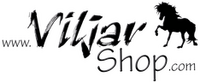Making the order
When all the products you want are in the cart and you have clicked the "Go to checkout" button, fill in your address and delivery information. The e-mail address is important since the order confirmations are delivered by e-mail. Check the total price of the order and click "Send the order" button.If you want to buy the products in our physical store, we recommend you reserve the products beforehand by making an order in the web store - especially if we don't have many units in stock. Choose the delivery method "Pick up at the store" and wait for the confirmation the products are ready to be picked up. In this way, you'll avoid the possible disappointment if the product is temporarily out of stock. You can cancel the purchase in the store if you want.
In cases of urgency we recommend you to ask our customer service about the availability.